Submission Details
IEEE CEC 2009 will feature a world-class conference that aims to bring together
researchers and practitioners in the field of evolutionary computation and
computational intelligence from all around the globe. Technical exchanges
within the research community will encompass keynote speeches, special
sessions, tutorials and workshops, panel discussions as well as poster
presentations. On top of these, participants will be treated to a series of
social functions, receptions and networking sessions, which will serve as a
vital channel to establish new connections and foster everlasting friendship
among fellow counterparts. Prospective authors are invited to contribute
high-quality papers to IEEE CEC 2009.
Download the Call For Papers

Paper Format
- Number of Pages: Maximum 8 pages, including figures, tables & references
(Up to 2 additional pages will be permitted at the cost of USD150 per additional page)
- Page Size: US Letter format (8.5" x 11")
- Format: Double column, single spaced, 10pt font
- Margins: Left, Right, and Bottom: 0.75" (19mm). Top: title page: 1" (25 mm), other pages: 0.75" in (19 mm)
- Page Numbering: Off
- File Format: PDF only
- File Size: 4MB maximum
- Author names and Affiliations:
Author names go under the title. Author names and affiliations should be included in the footnote located at the bottom-left of the first page.
An open reviewing process will be used so please include this information on the paper you submit for review.
- Abstract: It is important that the abstract is meaningful description of your paper. If your paper is accepted it will be published in the proceedings (the accompanying CD will include the complete paper).
- Colour: Use of colour is encouraged, but since readers will usually print the papers in black and white, it is the author's responsibility to ensure that all figures/plots can be printed and understood in black and white.
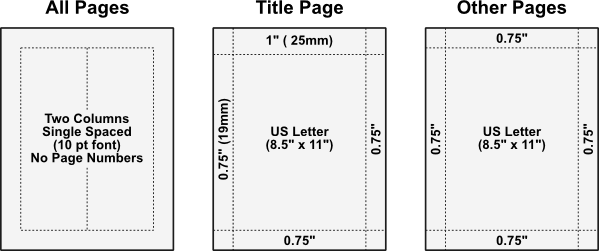
To help ensure correct formatting, please use the LaTeX or Word style files linked to below as templates for your submission.
Violations of any of the above paper specifications may result in rejection of your paper.
Pre-review Submission
All submissions must be made through the EasyChair CEC 2009 submission system.
No email submissions will be accepted.
You can submit to one of our 30 special sessions or make a general submission.
The general submissions are grouped into 7 tracks to ease the
reviewing process. Please select one of these tracks, based on the main
topic(s) of your paper. Please note that some topics appear in several tracks.
- Create an EasyChair account
- Submission process
- Login
- Select "New Submission" from menus at the top of the screen
- Select an appropriate track/session
- Follow on-screen instructions for completion of submission information and uploading of your paper(in pdf format).
- You will be asked to select between student paper and non student paper. If your first author is a masters or PhD student, please select student paper, otherwise non-student paper.
You and your co-authors, if any, will receive an email confirming receipt of
your paper. You may edit your paper information or update a new version at any
time whilst submissions are still open.
If you wish to resubmit your paper please use "Submit a new version" from the right hand menu.
Camera Ready Submission

All accepted papers, whether accepted as an oral or as a poster
presentation, will be given a maximum of 8 pages (including figures, tables
and references) in the conference proceedings. Please follow the formatting
instructions given above.
The camera ready copy file must be a IEEE Xplore compliant PDF file. Please
make sure that your PDF file passes the IEEE PDF eXpress compliance check. This
is an IEEE requirement for the publication of the proceedings.
To access the IEEE PDF eXpress verification site, go to
http://www.pdf-express.org.
If you have used IEEE PDF eXpress before please login using "cec09x" as the
conference ID and your login details. If you are a new user, please click the
"new user" link to create an account. Follow the provided instructions to check your PDF file.
After you have prepared your camera ready IEEE Xplore compliant paper,
please resubmit your paper through our
easychair submissions site.
Proceedings:
- Enter the proceedings menu
- Please ensure that all authors' names and the title are correct
- Upload your final IEEE Xplore PDF compliant version of your paper
Abstract Book:
- Return to the conference menu
- Enter submissions menu
- Select 'my submissions'
- Please ensure that you have uploaded the revised abstract and checked that the title of the paper and the author names are all spelt correctly.
Every paper must have an associated copyright form before the paper can be
published. Please follow the link provided in your acceptanace letter. This
link provides a direct link to your own copyright form with the details of your
paper already filled in. Please check the details and follow the on-screen
instructions for submission of the copyright form online.
Note: An accepted paper will be published in the
proceedings only if the final version is accompanied by the registration and
payment information for at least one of the authors (only full registration
fees - IEEE Member or Non IEEE Member fees - will be allowed for this purpose).
One full registration fee will cover the publication of up to two accepted
papers. Each additionally accepted paper associated with the same registration
will be subject to a mandatory publication fee of NOK 1,420. No exceptions.
The registration deadline for authors with accepted paper(s) is 27th February 2009. See
the Registration Page for more information.
All accepted papers which will have been presented at IEEE CEC 2009 will be
included in IEEE Xplore. Papers included in IEEE Xplore are indexed by
EI/Compendex.
File Formatting Tips
The following tips can help with creating compliant PDF files.
EPS File Font Embedding
Two methods are given below to embed fonts within an EPS file. The first
converts a single file, the second, a directory of EPS files.
> eps2eps -dEmbedAllFonts=true figure_old.eps figure_new.eps
To convert a directory of EPS files, open a shell, change to the directory
containing EPS files, type the following (without line breaks)
> for I in `ls *eps`; do mv $I $I.OLD; eps2eps -dEmbedAllFonts=true $I.OLD $I; done
DVI to PDF conversion
Use the commands below to convert a DVI file to a compliant PDF. Note: You may have to use ps2pdf14 instead of ps2pdf.
> dvips -Pdownload35 -G0 -tletter -o paper.ps paper.dvi
> ps2pdf -dEmbedAllFonts=true paper.ps paper.pdf
Further Help
The following links provide extra help:
Further Information
For general enquiries, please contact General Chair Andy Tyrrell at amt@ohm.york.ac.uk. For programme
enquiries, contact Programme Chair Pauline Haddow at Pauline.Haddow@idi.ntnu.no.
|